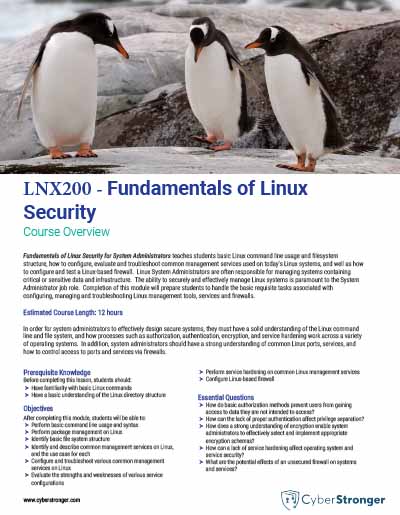Overview
Fundamentals of Linux Security for System Administrators teaches students basic Linux command line usage and filesystem structure, how to configure, evaluate and troubleshoot common management services used on today’s Linux systems, and well as how to configure and test a Linux-based firewall. Linux System Administrators are often responsible for managing systems containing critical or sensitive data and infrastructure. The ability to securely and effectively manage Linux systems is paramount to the System Administrator job role. Completion of this module will prepare students to handle the basic requisite tasks associated with configuring, managing and troubleshooting Linux management tools, services and firewalls.
Target Audience
In order for system administrators to effectively design secure systems, they must have a solid understanding of the Linux command line and file system, and how processes such as authorization, authentication, encryption, and service hardening work across a variety of operating systems. In addition, system administrators should have a strong understanding of common Linux ports, services, and how to control access to ports and services via firewalls.
Objective
After completing this module, students will be able to:
Perform basic command line usage and syntax
Perform package management on Linux
Identify basic file system structure
Identify and describe common management services on Linux, and the use case for each
Configure and troubleshoot various common management services on Linux
Evaluate the strengths and weaknesses of various service configurations
Perform service hardening on common Linux management services
Configure Linux-based firewall
Topics
Lab 1: Basic Linux Command Line Usage
Lab 2: Basic Linux Filesystem Structure
Lab 3: Telnet Traffic Capture
Lab 4: Installing OpenSSH server, configuring ssh
Lab 5: SSH Keypairs, SSH Keypair Passphrases, and exporting SSH public keys to remote machine
Lab 6: Fail2Ban Setup and Analysis
Lab 7: Setting up a firewall with UFW and firewall